Ever need to create a few instructions for your database? Or maybe you just want to include some assistance to the End User for easier data entry. This database allows you to do just that. While not designed for extensive *Help* it does give you the ability to provide information to your End User.
To use, import all the Objects into your database and open frmInputHelp pictured below…
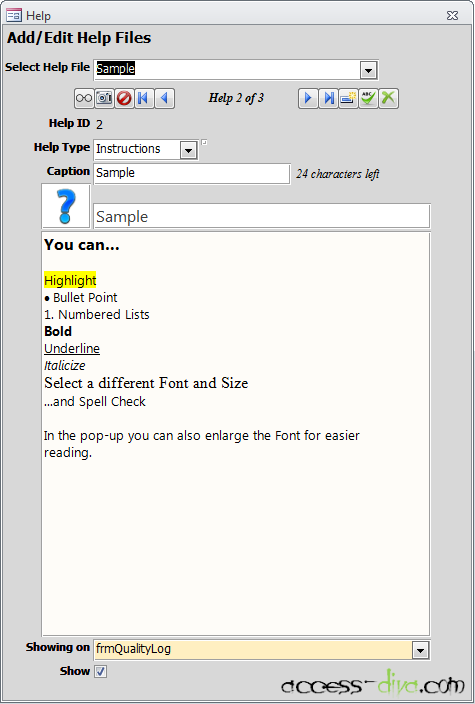
Once you have filled in all the information you can take a look at it to see what your User is going to see by selecting the *Preview* button, the one to the utmost left. You can also add your own images to the file if you don’t want the question mark. (The image is per record.)
At the bottom you will see the *Showing on* Combo Box. I use this along with the ID to pull up the individual Help menus, see below. While it is not required (or needed), I find it helpful in larger databases when looking for where I put one specific menu. If I am just looking for a number I would have to pass thru every *9* I entered anywhere, while if I look for the Form Name I have a much shorter find.
DoCmd.OpenForm "frmHelp", , , "[hHelpID]=" & 9 & " And hSystemForm = '" & "YourFormName" & "'"
OR
DoCmd.OpenForm "frmHelp", , , "[hHelpID]=" & 9
You can also put the frmInputHelp under the File Maintenance section in your databases. I do not allow the addition of new ones; however, this will give your Users the chance to edit/update existing Help files.
To download a sample click here…
1,748 total views, 1 views today

 Access MVP (2010-2015)
Access MVP (2010-2015)
