When I’m designing a database I usually start off with one of my Templates. But, as with any Template, the Tables therein do not always fit exactly with the Client’s needs. And, since I like to document changes I built this tool…
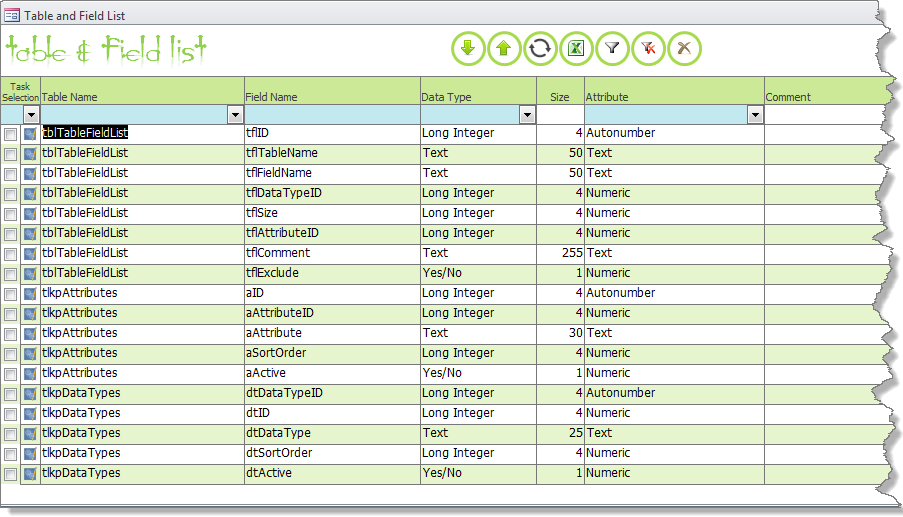
In a nutshell…
After the Template database is created I import the Objects from the Tables and File List database. From there I can go to Design Mode of the Table, the little blue button, and make my changes, as well as, mark what changes I’ve made in the *Comments* column. Then I have a record of my changes and, just in case someone needs a hard copy, output the results to Excel (template included).
To use…
Download the Table and File List zipped file and unzip the contents to a Folder, not your Desktop. Then open the database you want to run this on and import the Objects into your database and place TableFieldList.xlsx into the same Folder as the database you want to use this in. Open frmTableFileList and click the Redo Command Button.
The blue button to the left opens the Table in Design Mode. (Thanks to Tony Toews’ database for giving me the idea to go directly to Design Mode from here instead to dealing with the Navigation Pane.)
I use the Check Box to indicate I cam done. Once checked the record (row) will turn light grey (helps me stay focused).
Blue boxes at the top are for filtering. Once making a selection and/or entering text, partial entries accepted, select the Filter button at the top, to clear select the Clear Filter button.
The code (in case your interested)…
Pretty standard except that it loops thru the Tables in MSysObjects so it does not require the individual input of each Table run. Nor do you need to create tblTableFieldList before running as it will look to see if it’s there. (One caveat, I did not adjust the Form to run without the query which needs the Table, never got around to it. So, if you attempt to open the Form before creating the Table you will get a message. However, in the sample provided there is a Table so no worries there.)
Function fncTableFieldList()
'7.15.2016 Gina Whipp (Access Diva)
'Purpose: Write all table and field names to tblTableFieldList
Dim lngTable As Long
Dim lngField As Long
Dim db As DAO.Database
Dim rs As DAO.Recordset
Dim tdf As DAO.TableDef
Dim lngRow As Long
Dim fld As DAO.Field
Dim strTable As String
Set db = CurrentDb
strTable = "tblTableFieldList"
If DCount("*", "MSysObjects", "Type = 1 AND Name='" & strTable & "'") = 0 Then
'Create tblTableFieldList
Set tdf = db.CreateTableDef("tblTableFieldList")
With tdf
'Autonumber
Set fld = .CreateField("tflID", dbLong)
fld.Attributes = dbAutoIncrField + dbFixedField
.Fields.Append fld
.Fields.Append .CreateField("tflTableName", dbText, 50)
.Fields.Append .CreateField("tflFieldName", dbText, 50)
.Fields.Append .CreateField("tflDataTypeID", dbLong)
.Fields.Append .CreateField("tflSize", dbLong)
.Fields.Append .CreateField("tflAttributeID", dbLong)
.Fields.Append .CreateField("tflComment", dbText, 255)
.Fields.Append .CreateField("tflExclude", dbBoolean)
End With
'Append new output table definition to database
db.TableDefs.Append tdf
Set fld = Nothing
Set tdf = Nothing
'Debug.Print "tblTableFieldList created."
Application.RefreshDatabaseWindow
Else
'Empty tblTableFieldList
strSQL = "DELETE tblTableFieldList.* FROM tblTableFieldList"
CurrentDb.Execute strSQL, dbFailOnError
'Debug.Print "tblTableFieldList emptied."
End If
Set rs = db.OpenRecordset("tblTableFieldList", dbOpenDynaset)
'Set on error in case there is no tables
On Error Resume Next
'Loop through all tables
For lngTable = 0 To db.TableDefs.Count
'Ignore temporary (~) and system tables (MSys)
If Left(db.TableDefs(lngTable).Name, 1) = "~" Or _
Left(db.TableDefs(lngTable).Name, 4) = "MSys" Then
Else
'Otherwise, loop through each table and get Primary Key
For lngField = 0 To db.TableDefs(lngTable).Fields.Count - 1
'Use this if you don't want Primary Key
'For lngField = 1 To db.TableDefs(lngTable).Fields.Count - 1
lngRow = lngRow + 1
rs.AddNew
rs!tflTableName = db.TableDefs(lngTable).Name
rs!tflFieldName = db.TableDefs(lngTable).Fields(lngField).Name
rs!tflDataTypeID = db.TableDefs(lngTable).Fields(lngField).Type
rs!tflSize = db.TableDefs(lngTable).Fields(lngField).Size
rs!tflAttributeID = db.TableDefs(lngTable).Fields(lngField).Attributes
rs.Update
Next lngField
End If
Next lngTable
'Resume error breaks
On Error GoTo 0
'Release from memory
Set rs = Nothing
Set db = Nothing
End Function
Enjoy!
![]()

 Access MVP (2010-2015)
Access MVP (2010-2015)
