While Access provides Navigation Buttons, they must always be at the bottom of the Form. This does not work for my Form designs (Figure 1). Using the code below you can put your Navigation buttons where you want them AND avoid the *No Current Record* message that happens when the underlying recordset contains no records. You can also apply some *conditional formatting* making them enable/disabled based on certain criteria.
In Figure 1, I have a Main Form with a Tab Control with several Subforms. While you can go back and forth and edit records new records are not added here. Using code in the On_Current event of the Subform I disable the Add New button. (To get the custom Record Count *Treatment 1 of 1* click here.)
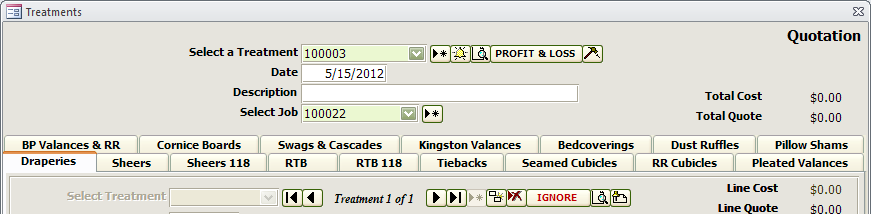
Figure 1
However, if you open the Subform by itself, which can do from another selection on the Main Menu, you can Add New so the Add New button becomes enabled (Figure 2)….
Figure 2
Now for the code…
What are the IsLoaded lines? They are not required for the Navigation Buttons to work. If you are just looking for Navigation Buttons then you can safely delete those lines. What it does do is control the scrolling of records when the Subform is opened with the Main Form but allow the scrolling of all records if opened as a separate Subform (Main Form). So, if you want to use your Form as a Main Form AND a Subform then you will need those lines but, of course, modify to match your field names.
Private Sub cmdFirst_Click()
On Error GoTo SmartFormError
DoCmd.RunCommand acCmdRecordsGoToFirst
If IsLoaded("frmTreatments") Then
Forms![frmTreatments]![txtTreatmentDetailID] = Me.txtTreatmentDetailID
End If
Exit_SmartFormError:
Exit Sub
SmartFormError:
If Err = 2046 Or Err = 2501 Then
Resume Next
Else
MsgBox Err.Description
Resume Exit_SmartFormError
End If
End Sub
Private Sub cmdPrevious_Click()
On Error GoTo SmartFormError
DoCmd.RunCommand acCmdRecordsGoToPrevious
If IsLoaded("frmTreatments") Then
Forms![frmTreatments]![txtTreatmentDetailID] = Me.txtTreatmentDetailID
End If
Exit_SmartFormError:
Exit Sub
SmartFormError:
If Err = 2046 Or Err = 2501 Then
Resume Next
Else
MsgBox Err.Description
Resume Exit_SmartFormError
End If
End Sub
Private Sub cmdNext_Click()
On Error GoTo SmartFormError
If Me.CurrentRecord < Me.Recordset.RecordCount Then
DoCmd.RunCommand acCmdRecordsGoToNext
If IsLoaded("frmTreatments") Then
Forms![frmTreatments]![txtTreatmentDetailID] = Me.txtTreatmentDetailID
End If
End If
Exit_SmartFormError:
Exit Sub
SmartFormError:
If Err = 2046 Or Err = 2501 Then
Resume Next
Else
MsgBox Err.Description
Resume Exit_SmartFormError
End If
End Sub
Private Sub cmdLast_Click()
On Error GoTo SmartFormError
If Me.CurrentRecord < Me.Recordset.RecordCount Then
DoCmd.RunCommand acCmdRecordsGoToLast
If IsLoaded("frmTreatments") Then
Forms![frmTreatments]![txtTreatmentDetailID] = Me.txtTreatmentDetailID
End If
End If
Exit_SmartFormError:
Exit Sub
SmartFormError:
If Err = 2046 Or Err = 2501 Then
Resume Next
Else
MsgBox Err.Description
Resume Exit_SmartFormError
End If
End Sub
Private Sub cmdAddNew_Click()
On Error GoTo SmartFormError
DoCmd.RunCommand acCmdRecordsGoToNew
Exit_SmartFormError:
Exit Sub
SmartFormError:
If Err = 2046 Or Err = 2501 Then
Resume Next
Else
MsgBox Err.Description
Resume Exit_SmartFormError
End If
End Sub
In the code below be sure to change the field names under .AddNew to match the fields on your Form…
Private Sub cmdDuplicate_Click()
On Error GoTo Err_Handler
'Modified from http://www.allenbrowne.com/ser-57.html
Dim strSQL As String
Dim db As DAO.Database
Set db = DBEngine(0)(0)
If Me.Dirty Then
Me.Dirty = False
End If
If Me.NewRecord Then
MsgBox "You must be on a record to proceed.", vbInformation, "Treatment"
Else
'Duplicate the main record
With Me.RecordsetClone
.AddNew
!tdTreatmentID = Me.txtTreatmentID
!tdTreatmentTypeID = Me.txtTreatmentTypeID
!tdPageID = 1
!tdPositionFlag = True
.Update
.Bookmark = .LastModified
'Display the duplicate.
Me.Bookmark = .LastModified
End With
End If
Set db = Nothing
Exit_Handler:
Exit Sub
Err_Handler:
MsgBox "Error " & Err.Number & " - " & Err.Description, , "cmdDuplicate_Click"
Resume Exit_Handler
End Sub
Private Sub cmdDelete_Click()
On Error GoTo Err_cmdDelete_Click
If MsgBox("You are about to Delete this record, are you sure?", vbYesNo, "Delete") = vbYes Then
DoCmd.SetWarnings False
DoCmd.RunCommand acCmdDeleteRecord
DoCmd.SetWarnings True
Else
DoCmd.CancelEvent
End If
Exit_cmdDelete_Click:
Exit Sub
Err_cmdDelete_Click:
MsgBox Err.Description
Resume Exit_cmdDelete_Click
End Sub
3,468 total views, 1 views today

 Access MVP (2010-2015)
Access MVP (2010-2015)

[…] Custom Navigation Buttons… Sort using Labels… […]