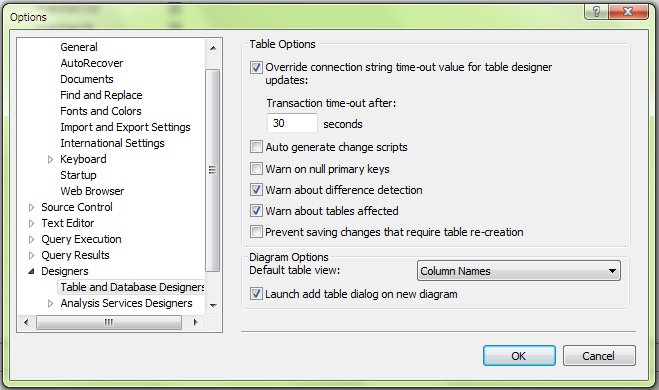You upsize your tables up to the SQL Server but you used some BIT fields and/or you want to make some other table changes. So, you navigate to the first table and uncheck the *Allow Nulls* for your BIT field and make your other adjustments and you go to Save. Instead of the table saving you get…
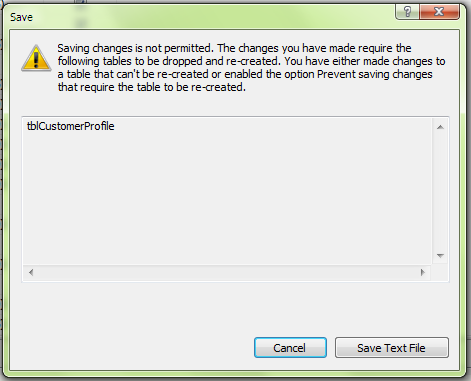
At first, you think you did it wrong so you try again only to get the above. Well, that’s not going to work! Don’t panic, there’s a quick and easy fix… You do not have to close the table you just made the adjustments to. Just go to Tools > Options > Designers > Table and Database Designers and uncheck *Prevent saving changes that require table re-creation* and click *OK* Now, you can return to your table and click *Save* with no more issues.
![]()

 Access MVP (2010-2015)
Access MVP (2010-2015)